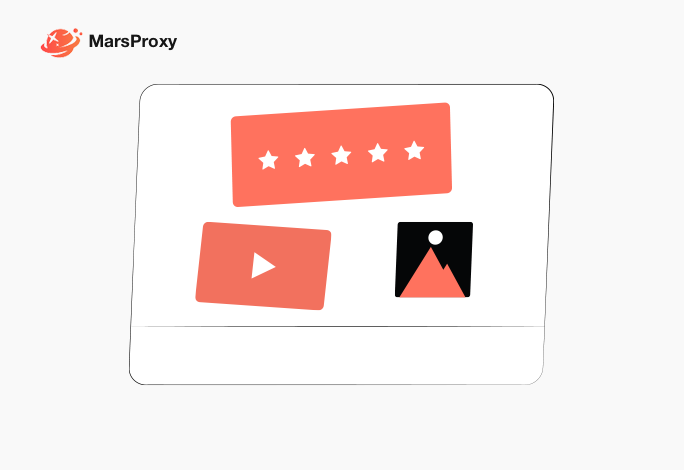When you ping a device or website, you're sending a small packet of data to that destination and waiting for a response. If the response doesn't arrive within a specified time, the ping request times out. This can occur due to various factors, including:
- Network connectivity issues: Problems with your internet connection, router, or network cables can prevent the ping request from reaching its destination or the response from returning.
- Firewall restrictions: Your firewall or the destination's firewall may be blocking the ICMP (Internet Control Message Protocol) packets used for pinging.
- Device issues: The device you're trying to ping might be offline, experiencing hardware problems, or configured to block ping requests.
- DNS problems: If you're using a wrong or incorrect DNS server, it can prevent your device from resolving the domain name to an IP address.
Troubleshooting Steps
- Check physical connections: Ensure that all network cables are securely plugged into your devices and router.
- Restart your devices: Sometimes, a simple restart can resolve temporary glitches. Restart your computer, router, and modem.
- Flush DNS: Clear your DNS cache to resolve any DNS-related issues.
- Disable firewall temporarily: Temporarily disable your firewall to see if it's blocking the ping request. However, be cautious as this can expose your system to security risks.
- Check for network congestion: If you're on a shared network, excessive traffic can cause delays and timeouts.
- Verify IP address and connectivity: Ensure that you're using the correct IP address for the device you're trying to ping. Try pinging other devices on your network to isolate the issue.
- Contact your ISP: If the problem persists, contact your internet service provider (ISP) to check for any issues on their end.
Conclusion
The "ping request timed out" error can be caused by a variety of factors, but with systematic troubleshooting, you can usually identify and resolve the underlying issue. By following the steps outlined in this blog post, you can improve your network connectivity and avoid further disruptions.
 Mars proxy
Mars proxy
 Mars proxy
Mars proxy